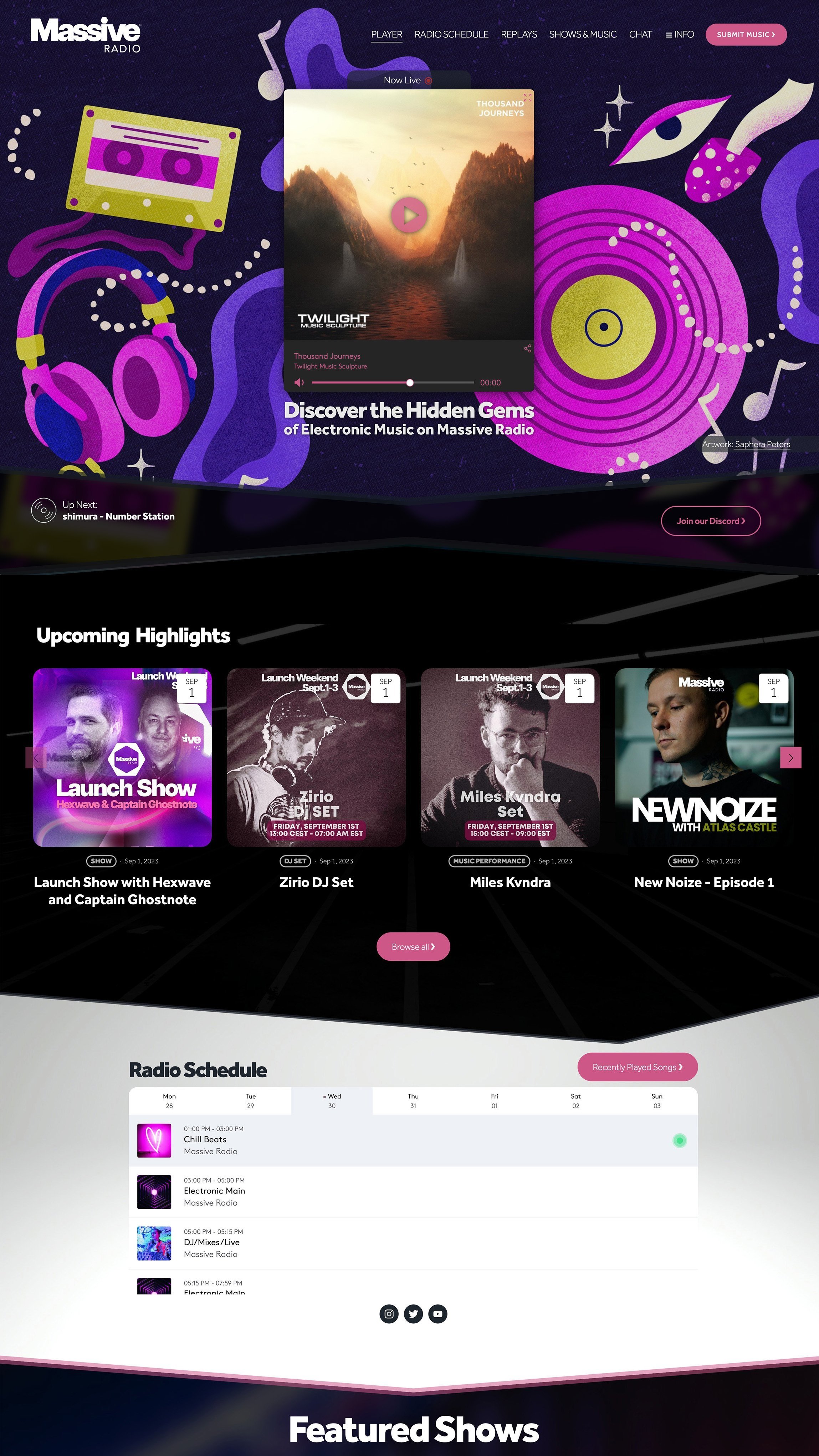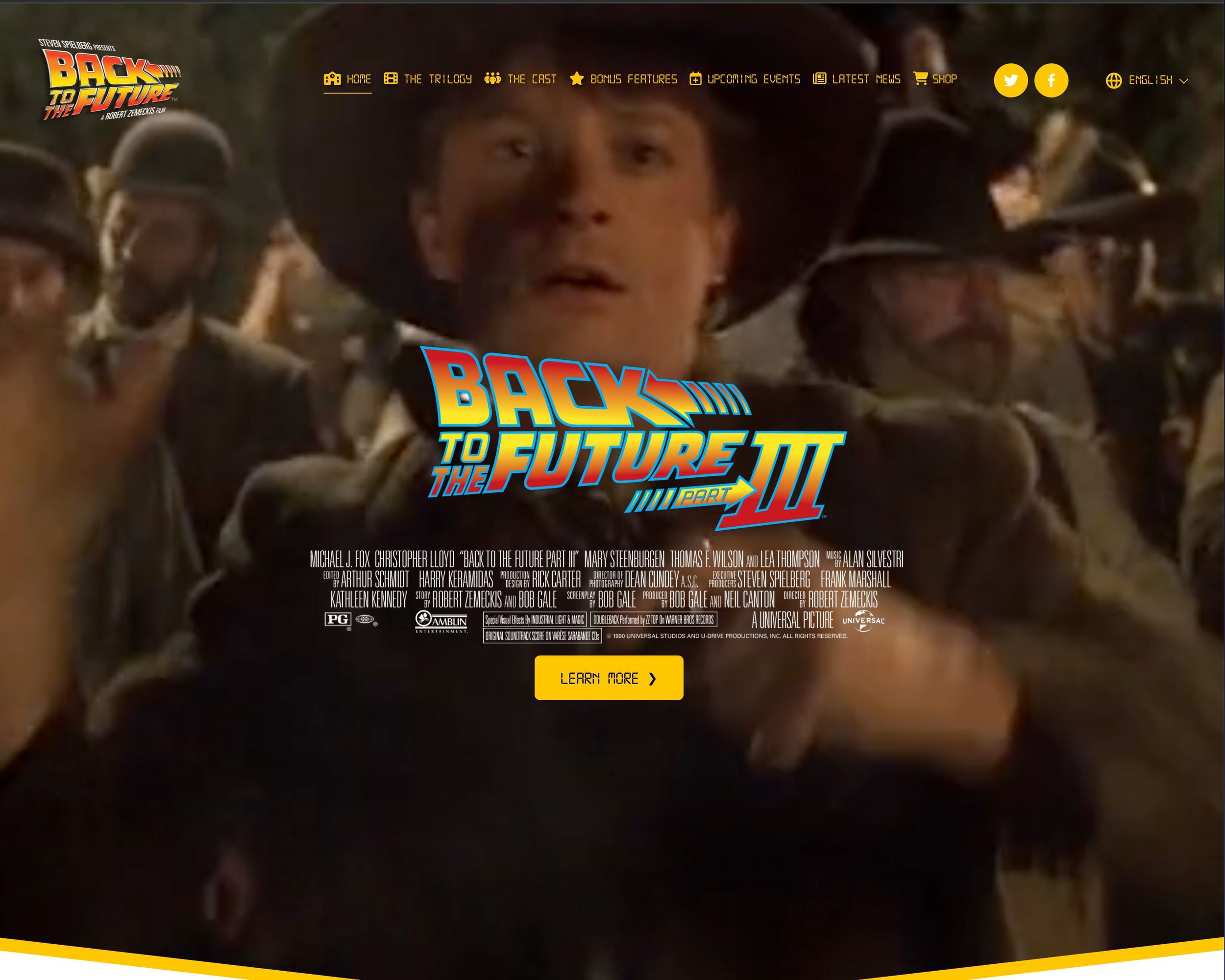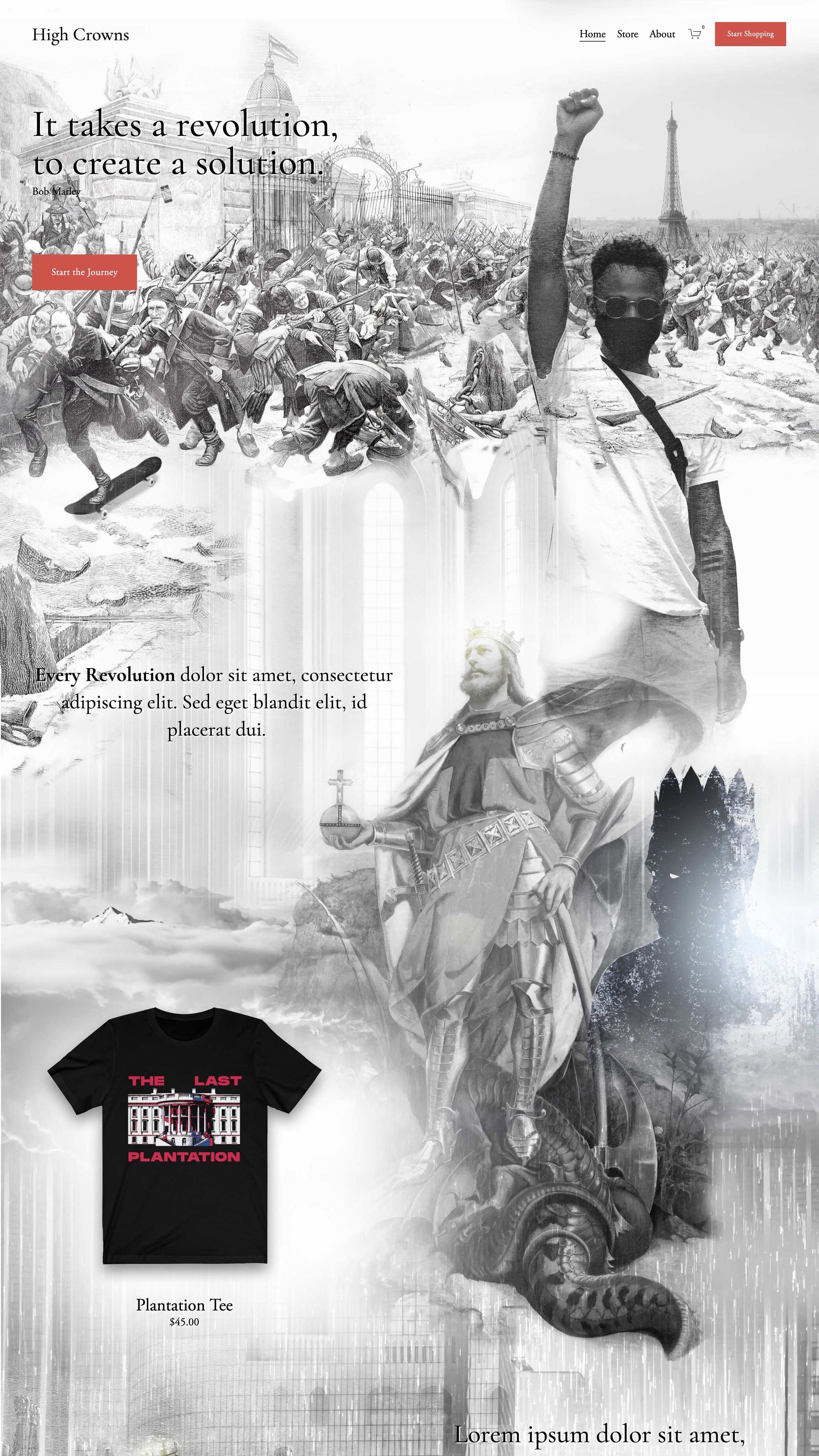UserWay: Accessibility & SEO for Squarespace Sites
Written by Gloria Braunsberger, SEO & Accessibility Expert
Making your Squarespace website accessible is not only the right thing to do from an ethical and legal standpoint, but it can also have a positive impact on your search engine visibility.
Braunsberger Media is committed to enhancing web accessibility for clients through our collaboration with UserWay. We provide comprehensive setup assistance and consultation on how accessibility improvements can significantly boost SEO performance:
Accessibility and SEO Integration: Accessibility ensures a seamless experience for all users, which directly influences SEO by improving user engagement and reducing bounce rates. Core Web Vitals, such as loading speed, responsiveness, and visual stability, are essential for both accessibility and SEO.
Accessibility Elements that Enhance SEO: ALT text for images improves context for screen readers and search engine indexing. Readable content benefits all users and enhances search engine ranking. Mobile friendliness and a responsive design aid both accessibility and SEO, meeting Google’s criteria for better rankings.
Implementation with UserWay: The AI-powered widget instantly boosts website compliance with ADA & WCAG standards, optimizing both accessibility and SEO.
Introducing:
UserWay Extension for Squarespace websites
We are thrilled to announce our partnership with UserWay, a leading accessibility solution provider. UserWay's innovative AI-powered widget seamlessly integrates with your website, ensuring it meets the latest ADA and WCAG standards. This guarantees an inclusive user experience and optimizes your site for search engines, leading to improved SEO performance and broader reach.
“Accessibility becomes a crucial ranking factor in search engine optimization while maintaining a more inclusive and accessible online environment.”
If you are interested in learning more about how UserWay can benefit your website, contact us.
Gloria Braunsberger,
Co-Founder, Braunsberger Media
From Challenges to Opportunities:
Improving Web Accessibility for Squarespace
Effective page structure is vital for on-page optimization, aiding search engines in crawling and understanding your content. Similarly, well-defined sections and appropriate header tags help screen readers navigate, making content accessible to visually impaired users.
Poorly structured pages hinder readability and usability for those with disabilities, often causing frustration as users struggle to follow the content. Ensuring a logical and accessible page structure benefits both SEO and user experience for all visitors.
Installing the AI-powered UserWay Accessibility Widget is a straightforward way to enhance your site's accessibility. It improves accessibility without the need for extensive programming. Within minutes, the widget offers features to adjust contrast, font sizes, and color saturation, ensuring a compliant and user-friendly site structure with proper heading levels.
The widget adheres to ARIA markup best practices, helping search engines understand your site better and improving searchability. It also aids visitors using screen readers, contributing to a more accessible web experience and potentially better search rankings.
Examples of Userway Web Accessibility Features
Web accessibility features ensure that your website and online services are usable by everyone, including people with disabilities. Here are five key examples:
Image Alt Text: Providing alternative text for images enables screen readers to describe visual content, aiding users with visual impairments. This practice also benefits SEO, improving search engine rankings and driving traffic.
Audio & Video Transcripts & Captions: Transcripts and captions make audio and video content accessible to individuals with hearing impairments. They also aid those with visual impairments using screen readers and help maintain focus for individuals with ADHD.
Color Contrast: Adequate color contrast between text and background aids readability for users with visual impairments, including color blindness. This is crucial for users in various lighting conditions and supports a better user experience.
Simplified Language and UI: Clear, concise language helps individuals with cognitive disabilities and supports second language learners, beginners, and those with low literacy levels. Simple language ensures better comprehension and smoother use of assistive technologies like screen readers.
Intuitive & Simple Navigation Design: A clear layout with short paragraphs, ample line spacing, and distinct headings improves readability and navigation, especially for users relying on assistive technologies.
By integrating these accessibility features, your website can become more inclusive, ensuring a seamless and engaging experience for all users. Ready to make your website more accessible?
Nano Widget
Small Widget
Full Widget
Installing the AI-powered UserWay Accessibility Widget is a straightforward way to enhance your site's accessibility. It improves accessibility without the need for extensive programming. Within minutes, the widget offers features to adjust contrast, font sizes, and color saturation, ensuring a compliant and user-friendly site structure with proper heading levels. The widget adheres to ARIA markup best practices, helping search engines understand your site better and improving searchability. It also aids visitors using screen readers, contributing to a more accessible web experience and potentially better search rankings.
Userway AI-Powered Accessibility
$490/year
Ongoing ADA Compliance using AI (artificial intelligence).
One-Time Setup by Braunsberger Media
Includes full widget setup and site review, page by page, with manual overrides and adjustments, and updating your website's Privacy Policy and Accessibility Statement.
UserWay's AI-Powered Accessibility Widget, the world's most comprehensive automation solution for ADA compliance, ensures full WCAG 2.1 coverage while also providing a richer selection of accessibility functions to your site's users.
Full suite of AI-powered accessibility function.
Fully customizable.
Continuous real-time accessibility monitor.
WCAG 2.1 AA, ADA, Section 508 complain.
Evergreen, always-on cloud update.
Link to Accessibility Statement
The Pricing
10 Facts about Accessibility:
Web Content Accessibility Guidelines (WCAG): The WCAG is a set of guidelines designed to make web content more accessible to people with disabilities. They include principles such as perceivable, operable, understandable, and robust (POUR).
Voice Recognition: Voice recognition technology, such as Siri or Alexa, was originally developed for individuals with disabilities, but is now widely used by the general public.
Curb Cuts: The sloped areas at crosswalks and sidewalks, known as curb cuts, were designed for wheelchair users but benefit everyone, including parents with strollers and travelers with luggage.
Closed Captions: Closed captions on TV and online videos help those with hearing impairments understand content, but also assist people learning new languages and those watching videos in noisy environments.
Braille ATMs: Many ATMs have Braille on their keypads, enabling visually impaired users to access banking services independently.
Accessible Fonts: Some fonts are specifically designed to be more readable for people with dyslexia, using distinct letter shapes to reduce confusion.
Universal Design: Universal design aims to create products and environments that are usable by all people, to the greatest extent possible, without the need for adaptation.
Color Blindness: About 1 in 12 men and 1 in 200 women are color blind, making it important for designers to avoid relying solely on color to convey information.
Video game companies are increasingly incorporating accessibility features, such as customizable controls and visual aids, to make gaming more inclusive.
Screen Readers: Screen readers are software programs that read aloud the text displayed on a computer screen, providing critical access to digital content for people who are blind or visually impaired.
Braunsberger Media Affiliate Disclosure for UserWay
Transparency is important to us! This disclosure applies to any links on the Braunsberger Media website or social media channels that lead to UserWay's website or products. These links may be identified as "affiliate links." What are Affiliate Links? Affiliate links allow us to earn a commission if you click the link and make a purchase from UserWay. This commission comes at no additional cost to you. Why Do We Use Affiliate Links? We use affiliate links to support the ongoing creation of high-quality content on Braunsberger Media. The commissions we earn help us to: 1. Maintain and improve the website. 2. Research and develop new content to benefit our readers. 3. Stay up-to-date on the latest trends and technologies in digital accessibility. Our Commitment to You: Our primary goal is to provide our readers with valuable and informative content. We only recommend products and services that we believe in and that we believe will be helpful to our audience. UserWay: We are proud to be affiliated with UserWay, a leading provider of digital accessibility solutions. We believe that UserWay's products can help organizations create more inclusive online experiences for everyone. Your Choice: Clicking on an affiliate link is entirely optional. You are always free to visit UserWay's website directly if you prefer. We appreciate your understanding and support! Braunsberger Media Team